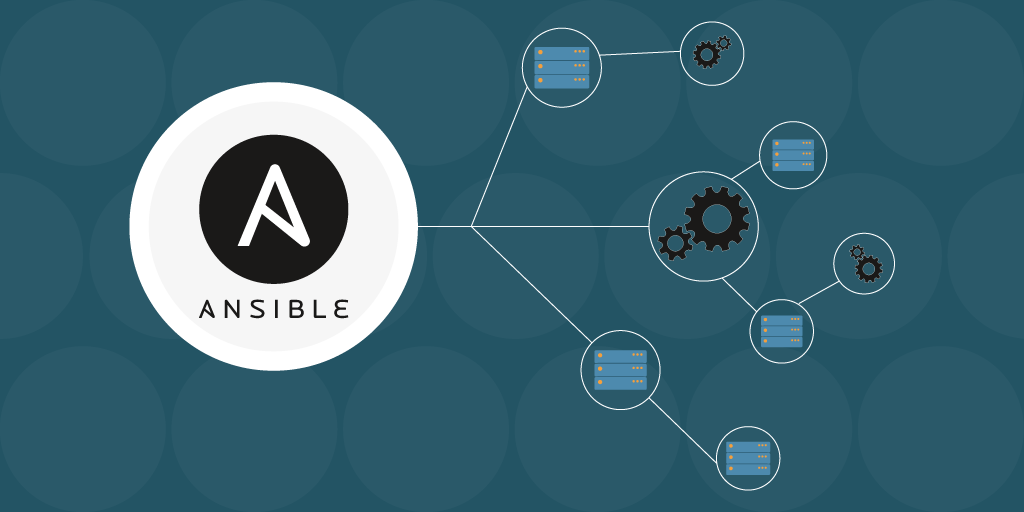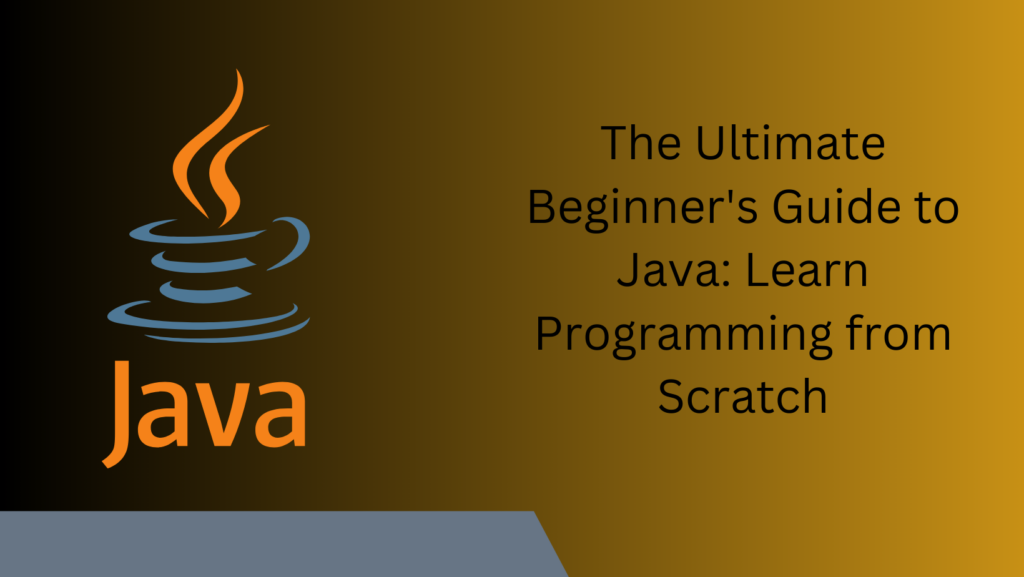Simplifying IT Automation with Ansible: Streamline Configuration Management
Configuration Management with Ansible is a powerful tool that simplifies IT automation. It allows organizations to manage and control their infrastructure by defining and enforcing desired states across multiple systems. Ansible provides a declarative language to describe the desired configuration, making it easy to automate repetitive tasks, enforce consistency, and ensure system reliability. With Ansible, IT teams can efficiently manage and scale their infrastructure, reducing manual effort and increasing productivity.
Benefits of Configuration Management with Ansible
Configuration Management with Ansible: Simplifying IT Automation
Benefits of Configuration Management with Ansible
Configuration management is a critical aspect of IT operations, ensuring that systems and applications are properly configured and maintained. It involves managing and tracking changes to software, hardware, and network configurations to ensure consistency and reliability. Ansible, a powerful open-source automation tool, simplifies the process of configuration management, offering numerous benefits to IT teams.
One of the key benefits of using Ansible for configuration management is its simplicity. Ansible uses a simple and easy-to-understand language called YAML (Yet Another Markup Language) for defining configuration files. This makes it accessible to both experienced system administrators and those new to automation. With Ansible, you don’t need to learn complex scripting languages or spend hours writing code. Its declarative nature allows you to define the desired state of your systems, and Ansible takes care of the rest.
Another advantage of Ansible is its agentless architecture. Unlike other configuration management tools that require agents to be installed on target systems, Ansible uses SSH (Secure Shell) and Python to communicate with remote hosts. This eliminates the need for additional software installations and reduces the complexity of managing agents across a large number of systems. With Ansible, you can easily manage and configure systems regardless of their operating system or platform.
Ansible’s idempotent nature is another significant benefit. Idempotence means that running the same configuration multiple times produces the same result. This ensures that your systems remain in the desired state, even if you run the configuration management playbook multiple times. Ansible achieves idempotence by checking the current state of the system before making any changes. If the system is already in the desired state, Ansible skips the task, saving time and preventing unnecessary changes.
Automation is a key aspect of configuration management, and Ansible excels in this area. With Ansible, you can automate repetitive tasks, such as software installations, system configurations, and application deployments. This not only saves time and effort but also reduces the risk of human error. Ansible’s automation capabilities allow you to define complex workflows and orchestrate multiple tasks across different systems, making it an ideal tool for managing large-scale IT environments.
Ansible’s extensive library of modules is another advantage. Modules are pre-written scripts that perform specific tasks, such as managing packages, configuring services, or interacting with cloud providers. Ansible provides a wide range of modules that cover various aspects of system administration, making it easy to perform common tasks without writing custom code. Additionally, Ansible allows you to create your own modules, giving you the flexibility to extend its functionality to meet your specific requirements.
Scalability is a crucial consideration in configuration management, especially in large and dynamic environments. Ansible’s architecture is designed to scale horizontally, allowing you to manage thousands of systems with ease. It supports parallel execution, enabling you to perform tasks simultaneously on multiple hosts, further improving efficiency. Ansible also integrates with popular orchestration tools, such as Kubernetes and OpenShift, making it a versatile choice for managing complex infrastructures.
In conclusion, Ansible offers numerous benefits for configuration management. Its simplicity, agentless architecture, idempotent nature, automation capabilities, extensive module library, and scalability make it a powerful tool for simplifying IT automation. Whether you are managing a small infrastructure or a large-scale environment, Ansible can help streamline your configuration management processes and ensure the consistency and reliability of your systems.
Best Practices for Implementing Configuration Management with Ansible
Configuration management is a critical aspect of IT automation, and Ansible has emerged as a powerful tool for simplifying this process. With its user-friendly interface and extensive capabilities, Ansible offers a range of best practices for implementing configuration management effectively.
One of the key best practices is to define infrastructure as code. This means representing the desired state of your infrastructure in a declarative manner using code. Ansible uses a simple and intuitive language called YAML (Yet Another Markup Language) to define the desired configuration. By treating infrastructure as code, you can easily version control and track changes, making it easier to manage and reproduce configurations.
Another best practice is to use Ansible roles. Roles are a way to organize and package your configuration tasks into reusable units. They provide a modular and scalable approach to configuration management. By creating roles for different components of your infrastructure, you can easily reuse them across multiple projects, saving time and effort. Roles also promote consistency and standardization, ensuring that configurations are applied uniformly.
It is also important to use Ansible playbooks effectively. Playbooks are YAML files that define a set of tasks to be executed on a group of hosts. They allow you to orchestrate complex configurations and automate repetitive tasks. Playbooks can be used to install software, configure services, and perform various administrative tasks. By organizing your tasks into playbooks, you can easily manage and execute them as a single unit, simplifying the configuration management process.
Another best practice is to use Ansible’s inventory effectively. The inventory is a file that lists the hosts on which Ansible will run tasks. It allows you to group hosts into different categories and apply configurations selectively. By organizing your inventory properly, you can easily target specific hosts or groups of hosts for configuration management. This flexibility is particularly useful in large-scale environments with diverse infrastructure.
Furthermore, it is important to use Ansible’s idempotent nature to your advantage. Ansible ensures that configurations are applied only if necessary, avoiding unnecessary changes. This idempotent behavior reduces the risk of unintended consequences and makes it easier to manage configurations. By leveraging this feature, you can confidently apply configurations repeatedly without worrying about the state of your infrastructure.
Lastly, it is crucial to test and validate your configurations before applying them to production environments. Ansible provides a range of testing and validation tools, such as the Ansible syntax checker and the dry-run mode. These tools allow you to catch errors and validate your configurations before they are applied. By thoroughly testing your configurations, you can minimize the risk of errors and ensure the stability of your infrastructure.
In conclusion, implementing configuration management with Ansible requires following a set of best practices. These include defining infrastructure as code, using roles and playbooks effectively, organizing the inventory, leveraging Ansible’s idempotent nature, and testing and validating configurations. By adhering to these best practices, you can simplify the configuration management process, improve efficiency, and ensure the stability of your IT infrastructure. Ansible’s user-friendly interface and extensive capabilities make it an ideal tool for implementing configuration management effectively.
How Ansible Simplifies IT Automation in Configuration Management
Configuration management is a critical aspect of IT operations, ensuring that systems and applications are properly configured and maintained. However, managing configurations can be a complex and time-consuming task, especially in large-scale environments. This is where Ansible comes in, offering a simplified and efficient solution for IT automation in configuration management.
Ansible is an open-source automation tool that allows users to define and manage infrastructure as code. It uses a simple and human-readable language called YAML (Yet Another Markup Language) to describe the desired state of systems and applications. With Ansible, IT teams can automate the deployment, configuration, and management of their infrastructure, making it easier to maintain consistency and reduce errors.
One of the key advantages of Ansible is its agentless architecture. Unlike other automation tools that require the installation of agents on target systems, Ansible uses SSH (Secure Shell) and Python to communicate with remote hosts. This means that there is no need to install any additional software on the target systems, simplifying the deployment process and reducing the overhead associated with managing agents.
Another benefit of Ansible is its declarative nature. Instead of specifying a series of steps to achieve a desired outcome, Ansible allows users to define the desired state of systems and applications. This makes it easier to understand and maintain configurations, as changes can be made by modifying the desired state rather than rewriting complex scripts.
Ansible also provides a wide range of modules that can be used to automate common tasks in configuration management. These modules cover a variety of areas, including package management, file manipulation, user management, and network configuration. By leveraging these modules, IT teams can automate repetitive tasks and ensure that configurations are consistent across their infrastructure.
In addition to its built-in modules, Ansible also supports the use of custom modules, allowing users to extend its functionality to meet their specific needs. This flexibility makes Ansible a powerful tool for managing configurations in diverse environments, from small-scale deployments to large enterprise infrastructures.
Ansible also offers a robust set of features for managing configuration files. It supports the use of templates, which allow users to define configuration files with placeholders for dynamic values. These templates can be populated with data from variables, making it easier to manage configurations that vary across different systems or environments.
Furthermore, Ansible provides a version control system integration, allowing users to track changes to their configurations over time. This feature makes it easier to roll back changes and troubleshoot issues, as the history of configuration changes is readily available.
Overall, Ansible simplifies IT automation in configuration management by providing a user-friendly and flexible solution. Its agentless architecture, declarative language, and extensive module library make it easy to automate tasks and maintain consistent configurations. With Ansible, IT teams can streamline their operations, reduce errors, and improve the overall efficiency of their infrastructure management.In conclusion, Ansible is a powerful tool for configuration management and IT automation. It simplifies the process of managing and deploying configurations across multiple systems, making it easier for IT teams to maintain consistency and efficiency. With its declarative language and agentless architecture, Ansible offers a user-friendly and scalable solution for automating various tasks, reducing manual effort, and improving overall system management.